电视故障用英语该怎么表达呢?
电视故障相关英文表达及说明
常见电视故障类型及英文表述
| 故障现象 | 英文描述 | 可能原因 |
| 电视无法开机 | The TV cannot be turned on. | 电源插头未插好、电源插座故障、电视内部电源模块损坏等。 |
| 屏幕无显示,但有声音 | The screen is blank, but there is sound. | 屏幕背光故障、屏幕排线松动或损坏、主板故障等导致图像信号无法传输到屏幕。 |
| 画面闪烁 | The picture on the screen flickers. | 信号源不稳定(如有线电视信号弱、网络视频卡顿)、屏幕刷新率设置不当、显卡故障(对于智能电视连接外部设备时)等。 |
| 颜色异常,如偏色 | The colors on the screen are abnormal, such as color bias. | 电视色彩设置错误、屏幕显示面板故障、图像处理芯片故障等。 |
| 有横条纹或竖条纹干扰 | There are horizontal or vertical stripe interferences on the screen. | 信号传输问题(如有线电视线路受干扰、网络信号不佳)、电视主板故障、屏幕故障等。 |
| 遥控器无法控制电视 | The remote control cannot control the TV. | 遥控器电池电量耗尽、遥控器未对准接收器、红外接收器故障(对于红外遥控电视)、电视设置中遥控器功能被禁用等。 |
不同部件故障的英文表述
| 部件 | 故障英文表述示例 |
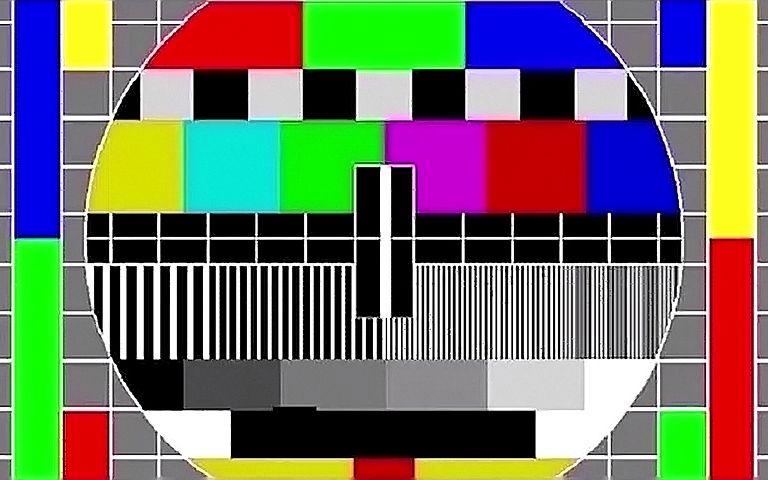
| | |
| 电源适配器(Power Adapter) | The power adapter is not working. | 电源适配器损坏、电源线断裂、适配器与电视连接端口接触不良等。 |

| 主板(Main Board) | The main board of the TV is faulty. | 主板上电子元件损坏(如电容爆浆、电阻烧毁等)、主板电路短路或开路、主板芯片故障等。 |
| 屏幕(Screen) | The TV screen is damaged. | 屏幕物理损坏(如破裂、划痕等)、屏幕显示像素点故障、屏幕驱动电路故障等。 |
| 遥控器(Remote Control) | The remote control has issues. | 遥控器按键失灵、遥控器内部电路板故障、遥控器信号发射装置故障等。 |
故障排查相关的英文表达
| 操作步骤 | 英文表述 |
| | |
| 检查电源连接 | Check the power connection. | Ensure that the power cord is plugged in securely and the power outlet is functioning properly. |
| 重启电视 | Restart the TV. | Turn off the TV, wait for a few seconds, and then turn it on again. |
| 更换信号源 | Change the signal source. | If you are using an external device, try connecting a different one to see if the issue persists. For example, switch from cable TV to a streaming device or vice versa. |
| 更新软件(对于智能电视) | Update the software of the smart TV. | Go to the settings menu and check for any available software updates. If there are updates, follow the instructions to install them. |
维修相关的英文表达
| 维修行为 | 英文表述 |
| | |
| 送修(Take it to a repair shop) | Take the TV to a professional repair shop. | It is recommended to take the TV to a certified repair center for further inspection and repair by skilled technicians. |
| 更换零件(Replace a part) | Replace the faulty part. | After diagnosing the specific issue, a qualified technician will replace the defective component with a new one. For example, if the power board is found to be faulty, it will be replaced with a compatible power board. |
| 调试(Adjustment or Calibration) | Adjust or calibrate the TV. | In some cases, after replacing a part or fixing a minor issue, the TV may need to be adjusted or calibrated to ensure optimal performance. This may include adjusting the brightness, contrast, color balance, etc. |
FAQs
1. How can I determine if the TV screen is damaged or if it's a problem with the connections?
If the screen appears cracked, has physical marks, or shows consistent image defects regardless of the content played, it's likely a screen damage issue. However, if the screen goes black or shows no image intermittently, and you've confirmed that other components like the power supply and signal sources are working fine, it could be a loose connection. You should check the connections between the screen and the main board, as well as any external connections like HDMI cables.
2. My TV remote control is not working. What should I do before considering buying a new one?
First, check the batteries in the remote control and replace them if they are dead. Make sure there are no obstructions between the remote control and the TV's infrared receiver. If the TV has a manual option to pair or reset the remote control in the settings menu, try that. Also, clean the remote control sensor on the TV as dust or dirt can interfere with the signal reception. If these steps don't work, you may need to consider getting a new remote control or contacting the TV manufacturer for further assistance.
◎欢迎您留言咨询,请在这里提交您想咨询的内容。
留言评论